Youtube create app early access – Youtube create app – All about YouTube
The Youtube create app, let’s you easily edit Youtube videos and Youtube Shorts right from your phone. No matter how simple or complex your ideas are, YouTube Create App lets you bring them to life – completely free of charge.
Not let’s walk through, how to create and edit projects with Youtube Create App.
When you first open Youtube create app, you can tap the plus button to start a new project.

Here you’ll see your device’s videos and photos. You can sort by tapping “gallery” and choosing a specific folder. To import a clip, tap it, then tap “import.”
Before you start editing, you can choose your project’s orientation by tapping the three dot menu, then “aspect ratio.”

You can change the aspect ratio at any point during the editing process.

Youtube create app supports 16:9 for long form videos and 9:16 for Youtube Shorts. The footage you choose will be added to the editing timeline.

This is where you can make edits, add new clips, and preview your work. Youtube create app gives you the full mobile editing suite right at your finger tips.
Just like other mobile editing apps, You can adjust the duration of your clip by dragging the handles on either side or split it into two clips by tapping the scissors icon.

This is also where you’ll find “filters,” “effects,” “adjustment” tools and the “speed” adjustment tool. If the audio in your clip has a lot of background noise, you can use the audio cleanup feature to make the voice in the audio clearer.
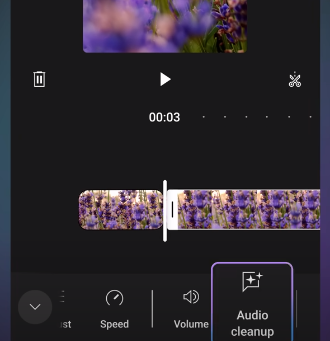
You’ll also find tools like “Rotate,” “Replace,” “Rearrange,” “Delete,” and “Duplicate.”
To add transition, look for the transition icon on either side of the clip.
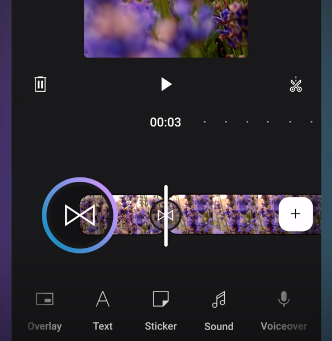
Tapping this transition icon, opens a menu of different transitions to choose from.
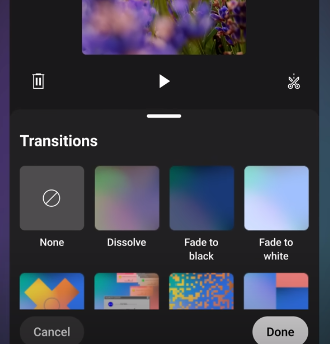
You can add more clips to the timeline at any time by tapping the plus button.
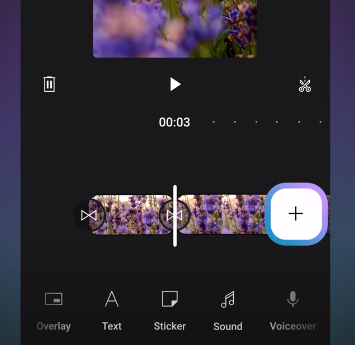
If you’re making a Youtube Short, look out for the Shorts icon at the 1 minute mark, which let’s you know when you’ve reached the max amount of time allowed for a Youtube Short.
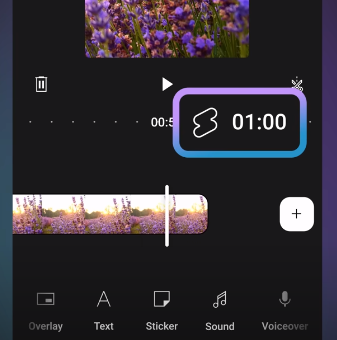
Next, let’s talk about how to add sounds and voiceover to your project.
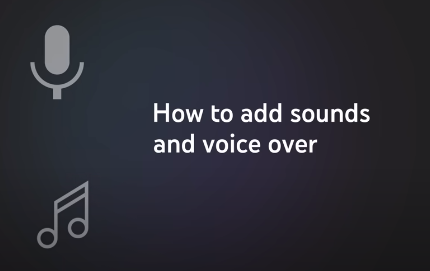
To add music or sound effects, make sure you don’t have any clip selected, and tap “sound.”
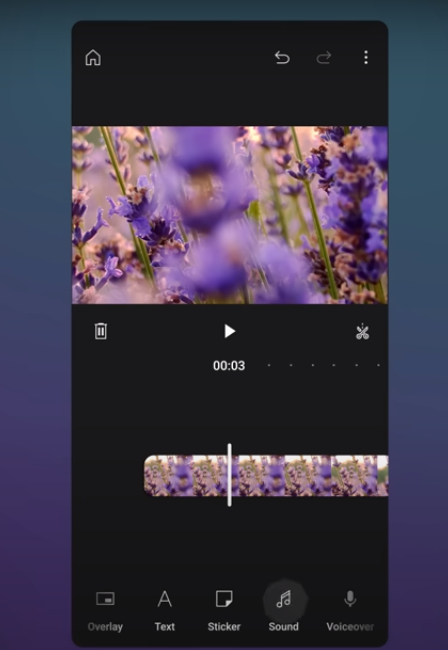
Here you can access the “Youtube Audio Library no copyright music“ to add the perfect sound track to your video or Youtube Short without worrying about copyright infringements.
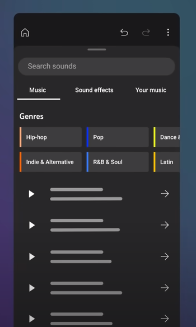
These tracks are free of charge, and copyright-safe when used on Youtube. Using them won’t result in a Content ID Claim or affect Youtube Monetization Status.
You can search for specific songs and effects or use the “Music” and “Sound Effects” tabs to browse options or filter by genres.
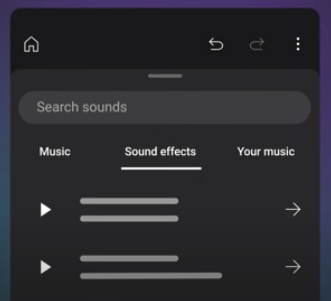
If you’ve your own audio saved on your device, you can upload it under the “Youtube Music” tab.
Make sure you’re only using music and sounds you’ve rights to use or else you could get a Copyright Strike or Content ID Claim, when you upload your project to Youtube.
You can use the “Find Beats” feature, which will show you where the main beats of the track are.
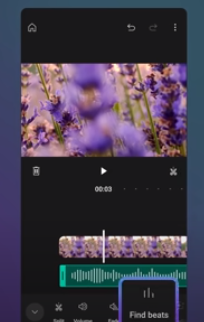
This helps you sync your clips to your music and sound effects by giving you a visual guide.
You can also record voiceover for your project. To add voiceover, make sure you don’t have any clip selected, and tap “voiceover.”
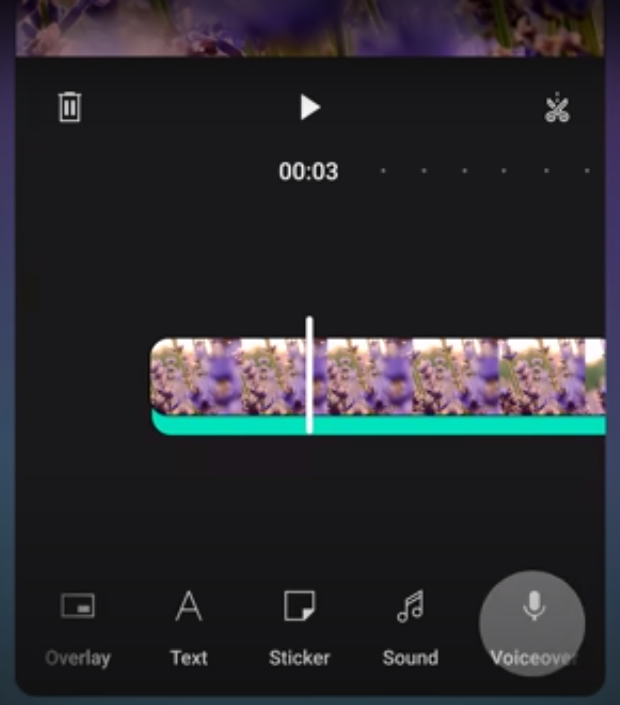
From here, a record button will appear.
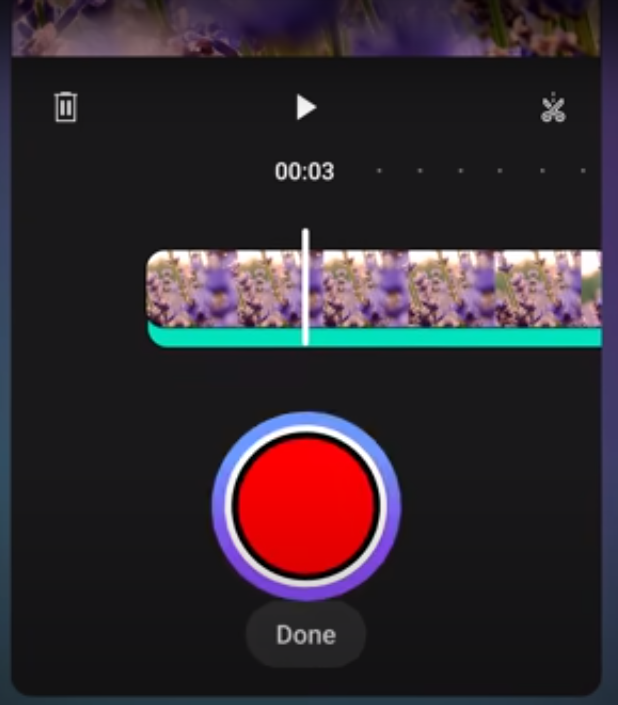
Tap to record your “voiceover” then tap it again to stop recording. Once you’re finished recording, tap “done.”
Music, sounds and voiceovers that you’ve added will show up below your footage in the timeline.

When you tap on the audio element, you can adjust the duration using the handles on either side of the clip, split, adjust the volume, and create a fade in or out.
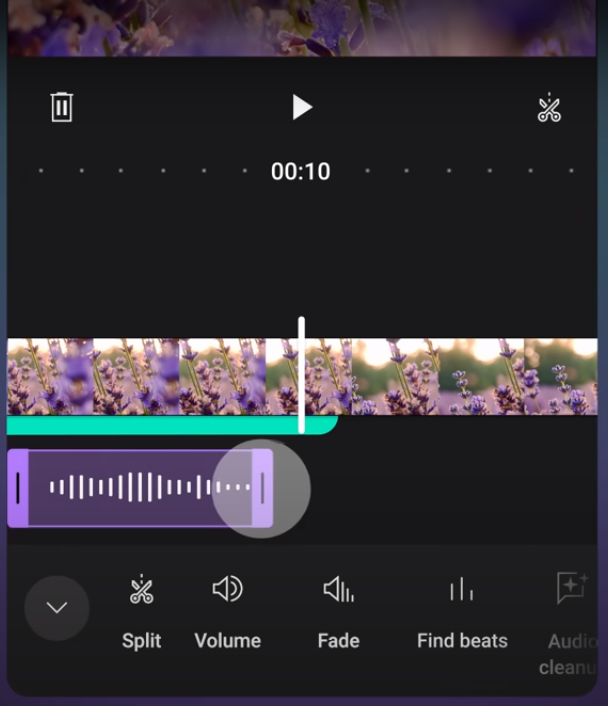
Now, let’s talk about some features that help you to elevate your videos and create engaging content that your audience will love.
Youtube create app supports, picture in picture or “Overlay.” This let’s you add pictures and videos on top of other clips.
To use this feature, tap “overlay”. Select the clips you want, and tap “Import”.
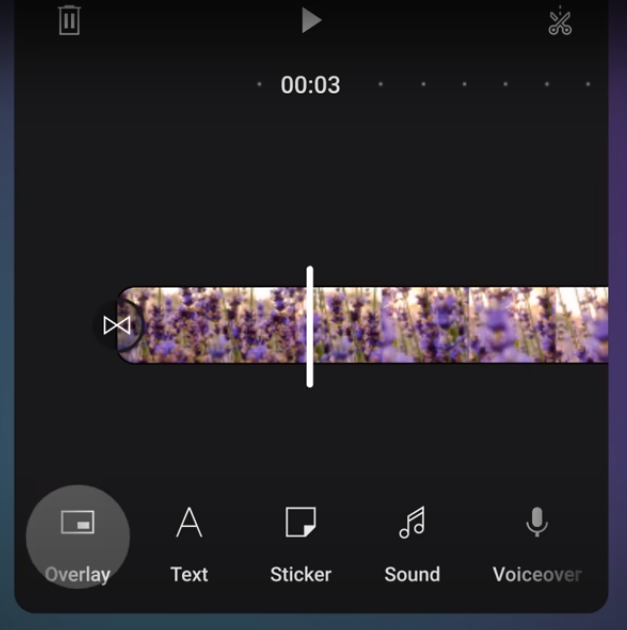
Media added through the “overlay” will be stacked the clips you previously imported. The order of the layer is the same as how they will appear in the Video or Youtube Short. To rearrange their order, tap the layer stack then tap and drag the element you want to move.
You can pinch the media in the project preview to resize and move where it shows up on your project.
Elements like text, stickers and captions add visual interest and may help make your content accessible to more viewers.
You can add text, and customize the font and animation. “Text effects” gives you a library of pre-styled, animated fonts to choose from.
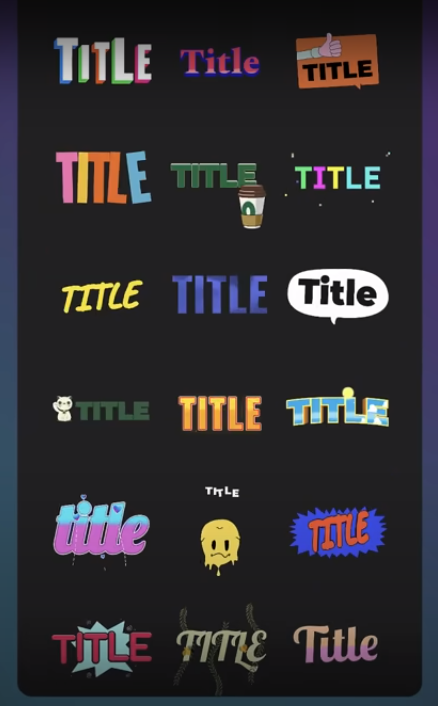
Under “Stickers,” you can find icons, GIFs and emojis.
If you want to add captions, tap the “captions” icon then select your audio source and language. The caption track will be automatically added to the timeline.
You can even customized the font and animation by tapping on the clip and choosing “Style.” Once you’ve made all your edits and you’re ready to export.
Tap the three dot menu, then “Export.” Choose which quality you would like, then tap Export.

Your project will automatically be downloaded to your device and once the export is complete, you’ll have the option to upload it directly to Youtube, or Share it.
Next time you open the Youtube Create App, you’ll see all your recent projects and can edit them at any time.
To rename, duplicate or delete a project, tap the three dot menu next to the title. You can create new projects by tapping the plus sign.
Download Youtube Create App Directly from Play-Store:
Team: All About Youtube






