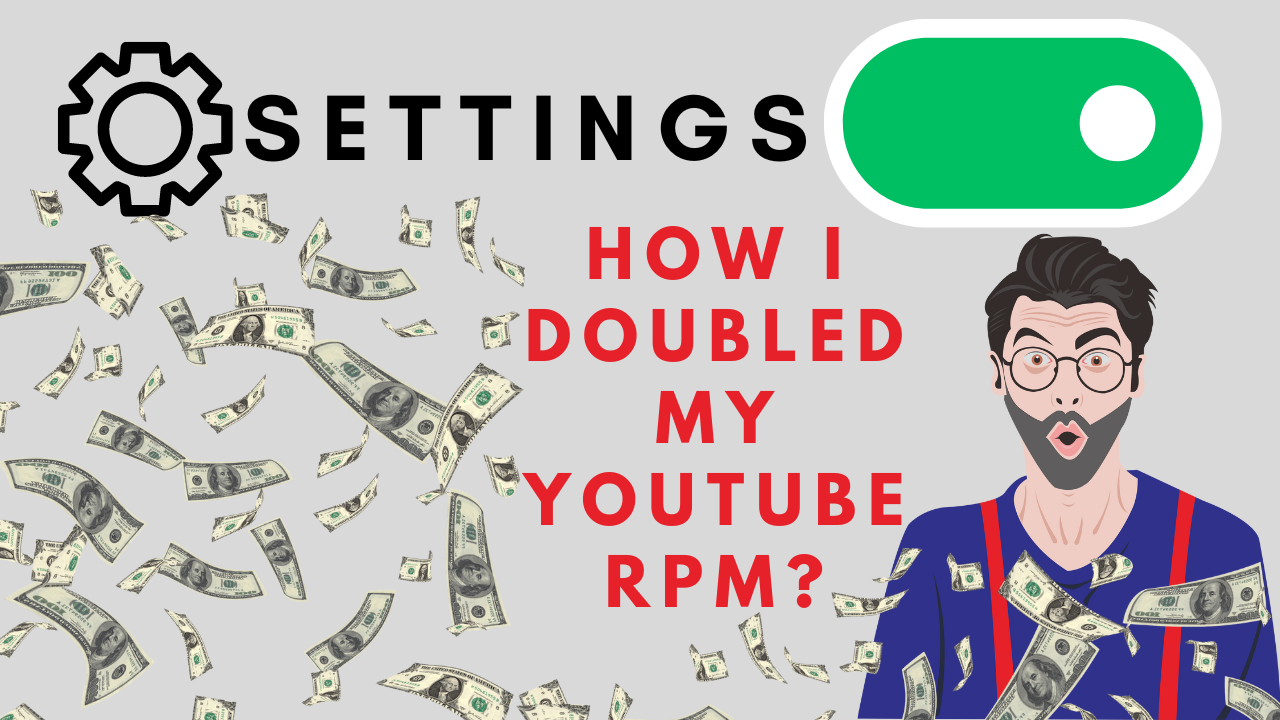How I Doubled My Youtube RPM per 1000 Youtube Views
In this article we’re going to talk about: How I Doubled My Youtube RPM per 1000 Youtube Views. Let’s dive in.
I started way more making money on Youtube when I changed this 1 setting inside of the Youtube Studio. I feel so stupid that I didn’t do this earlier. So here’s how you do it, you know on Youtube when you post the video you’re gonna have ads that play either before your video or after your video but if you post a video that is eight minutes or longer, you can have what’s called “Mid-Roll Ads” and this is ads that are going to play in the middle of your Youtube video.
Now my friends found out that, I was just letting Youtube automatically place these ads for me, you kind of got a little upset with me, he basically was upset because he told me I need to manually place in the ads because Youtube does not place enough of them in. But I didn’t want to overwhelm my viewers with a ton of ads in my videos.
But he started to explain to me Youtube doesn’t show every single ad that is on your video but it is gonna find the best ads to play for that viewer. So he was just telling me ho I need to give Youtube the option to show more ads, though I was scared I still went in Youtube Studio and I added just 2 extra mid-roll ads in my videos.
And so after a few days I go back into Youtube Studio and I kind of crossed my fingers and I was hoping that the views didn’t plummet and luckily they didn’t. They literally stayed the exact same. It was still getting the same amount of views as it did beforehand but then I went to go check the AdSense.

Now before I added in any extra mineral ads the RPM which is How much Youtube is paying me per 1000 views was it 2 Dollars and 57 cents and then after I entered in a few mineral ads I found out that my RPM jumped up all the way to 4 Dollars and 21 cents.

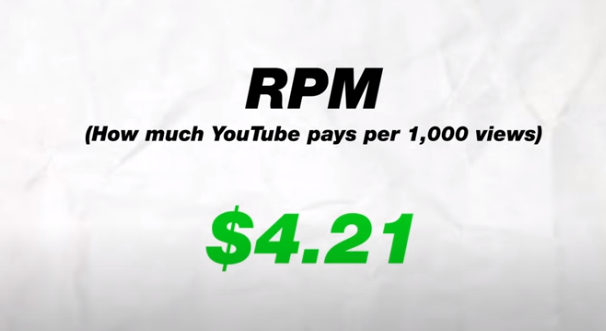
Now that might not sound super crazy for you but what you don’t realize is that video got 4Million views and a Dollar and 64 cents extra per 1000 views would have given me an extra $6,560 more Dollars. So you can really see how much this really matters when you start increasing your RPM a little bit over the long haul and you start getting a ton of views. This really adds up, the thing is though you have to make sure you do this correctly so that you actually makes as much money as possible.
And so I want to walk you through step by step exactly how to add in you mid-roll ads, how many of them to do and exactly where to place them.
First you need to go to your Youtube Studio and you want to do this to every single video that is getting views right now if you want to increase the amount of money you’re making on that video. But also keep in mind it needs to be 8 minutes or longer in order to setup mid-roll ads manually.
So you’ve to hit the pencil icon which is the details and that’s going to take you into the video and from here we can actually go into Monetization we’re going to open this up and down here the blue text says “manage Mid-Rolls” by the way if they’re not checked for before your video and after your video then you want to make sure those are checked as well and then during your video obviously to turn your mid-rolls on.
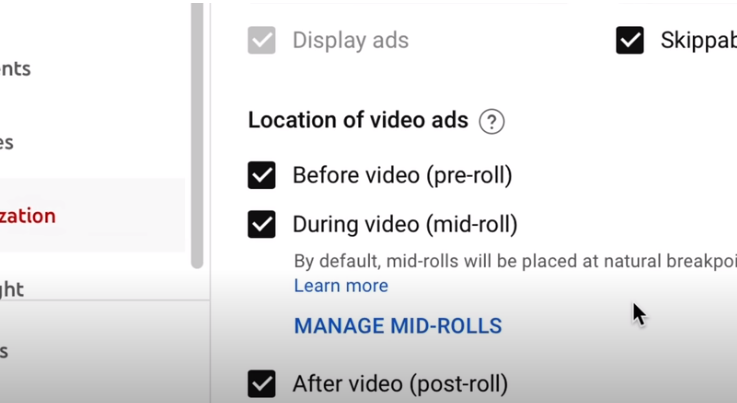
Right now you can see that there is only 1 mid roll ad on the video and this video is 8 minutes or long so we definitely could add in a few extra mid-roll ads and increase the RPM on that video. Now for me when I’m adding in this first mid-roll at the beginning of the video I like to add in between that too. Mark now it could be something that that’s about to be revealed or a tip that is to be given and right before that moment you want to add in the Youtube Studio App from here make sure you hit the blue continue button and this is going to then bring you out to the page where you need hit the save and this is then going to add in those extra minerals.

How I Doubled My Youtube RPM per 1000 Youtube Views
Bookmark allaboutyoutube.com to get in touch with Youtube latest algorithm and Youtube Partner Program YPP Updates.