YouTube Shopping features make it easy for you to share your products directly with your audience and help grow your business on Youtube. In this article, we’ll walk through how eligible creators in the YouTube Partner Program can connect their stores to their channel, and how to tag products in videos, Shorts and live streams.
Let’s Dive In.
As a first step to use Youtube Shopping features you need to connect your store to your Youtube Channel. Setting up a store is something you can do outside of Youtube with platforms like Shopify, Spring or Spreadshop. To link your store either from mobile phone or desktop, go to your Youtube Studio, then Earn then connect store.

Note: you can link one or more stores to your youtube channel. Once your store is connected to your channel, You ‘ll unlock the Store tab direct tagging of specific products featured in your content and the product shelf.

Let’s walk through each one. First the Store Tab. The Store Tab will automatically appear on your Youtube Channel once you’ve connected a store to your Youtube Channel. Here, your fans can browse and buy your products at any time. The Store Tab ‘ll pull product from your store automatically. But if you want to customize, go to Earn, then shopping and select Create Own Selection.
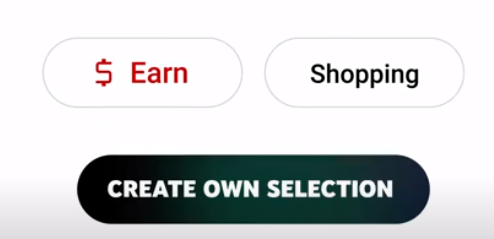
Next, let’s walk through how to use direct tagging to sell specific products featured in your Youtube videos, Youtube shorts and Youtube live streams.
This type of tagging gives you the freedom to create content that actively highlights specific products from your store in a way that’s true to you, your fans and your business goals.


First, how can you tag products in your videos and shorts? You can tag specific products that are featured in your videos or shorts during the upload flow.
From here Hit tag Products. To tag your existing videos or shorts, you can go to the details page, then products.


When you tag specific products on your videos and shorts a products overlay will show on your content. When your viewers open the overlay, they ‘ll be able to browse and learn more about your tagged products directly on Youtube while still watching your videos.
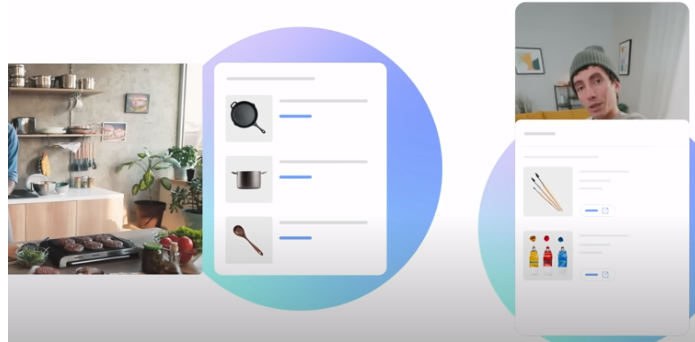
Next, how does product tagging work for your live streams? You can tag products in your live streams and feature a tagged product by pinning in to the stream. Viewers can see tagged products by tapping the shop iconand can shop without leaving your Live Stream.
To tag your products in your Live Stream, go to Live control room then in the left menu, select stream or manage.

Below the Live Stream preview, click the shopping tab. Then click the plus icon to search and select up to 30 products.
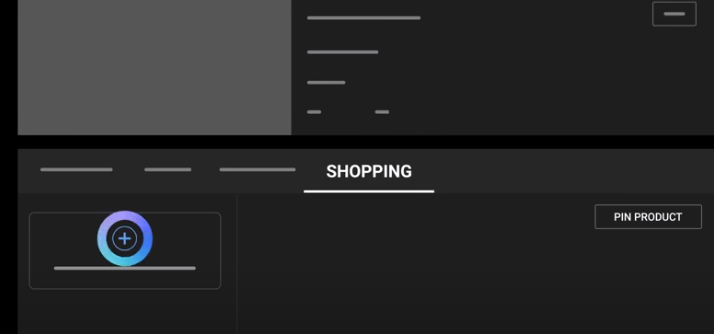
To remove a product, click the trash icon next to the product.

You can also pin 1 item to feature it prominently on your Live Stream. To pin a product during a Live Stream, select 1 item to promote. Then click pin product. Your pin product will be prominently featured during your Live Stream. Viewers can click on the overlay to see more details and options to purchase the product.
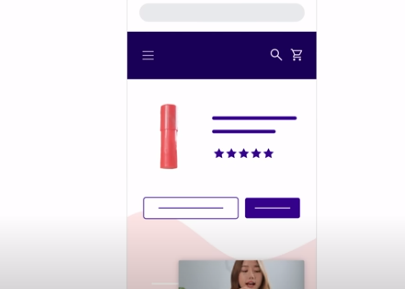
Tagging your products in your videos, shorts and Live Streams is a great way to share your products with new audiences.
To see how your tagged products are performing go to Youtube Studio then Earn then Shopping tab or for more details check revenue tab in Youtube Analytics.
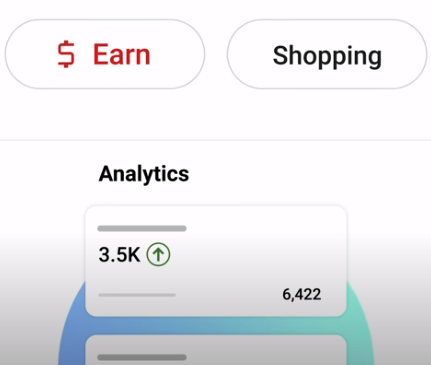

Finally let’s talk about the product shelf. When you’ve a store connected to your Youtube channel the automatic product shelf will appear under all of your videos where you haven’t tagged specific products.

The product shelf will pull products from your store automatically based on things like price, popularity and availability. But you can customize by going to Earn, then shopping, then create own selection.
This is a great option for passive selling across your content where you don’t necessarily feature specific products.
For more info on these Youtube shopping features stay connected with All About Youtube.
