The YouTube Shopping affiliate program lets you easily tag products from a variety of brands and retailers, giving viewers a seamless shopping experience and letting you earn commission when they purchase products from your content. In this article, we’ll walk through how the program works, eligibility requirements, how to tag products and how to track your earnings progress.
Let’s dive in. When you tag products in your videos, shorts or Live streams without leaving the watch page. When viewers click on a product, they’ll be redirected to the merchant’s site. If a purchase is made from your link you’ll earn commission on the viewer’s entire purchase.


To be eligible for the Youtube Shopping Affiliate Program your channel must meet the Subscriber threshold and be approved for monetization. You also can’t have a channel that’s made for kids or a music or official Artist channel. And you can’t have community guideline strikes in certain sensitive policy areas.


Note that affiliate products tags also won’t show on videos that contain claimed content.
Let’s walk through how to tag your products in your videos and shorts. You can tag products during the upload flow by going to “tag products.”

From here, you can click the dropdown to see stores available from different sellers. Or you can search for the brand or product you that want to tag.
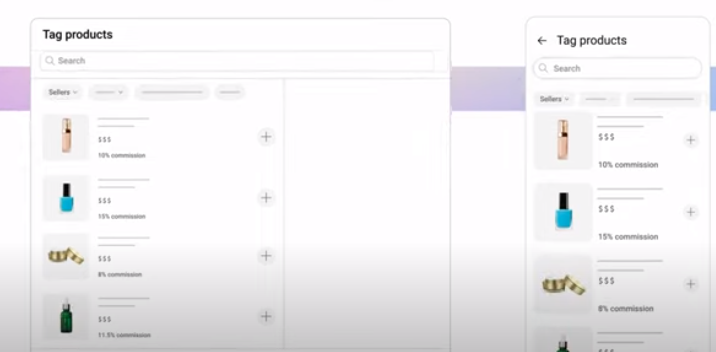
Next to each product, you’ll see the total product price and the commission rate that you would receive for that product which is always a percentage of the total price.
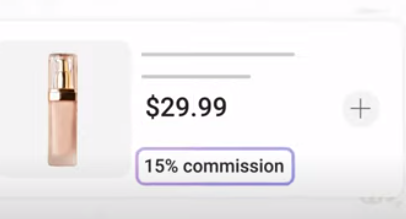
This commission rate listed is 100% of what you’ll Earn. Commission rate will vary by product and merchant. Once your product hunting is completed or you find the products you want, you can tag them. You can tag up to 30 products. To remove a product, click the trash icon next to the product.

Note that if you’re uploading a video and you included links while drafting your description you may see them suggested for tagging.
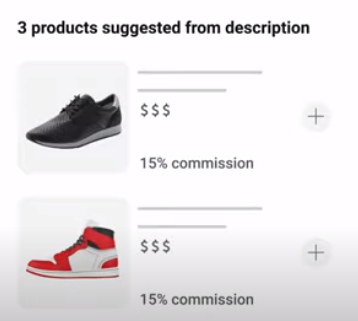
You can also tag products in existing videos and shorts.
To do this, go to the content tab in Youtube studio, then select the piece of content you want.

From the details page, go to products. You can also tag products in your live streams and featured a tagged product by pinning in to the stream. Viewers can see tagged products by tapping the shop icon and can shop without leaving your stream.
You can tag products from your mobile phone during the setup for a mobile live stream.

To tag products for your live stream from a desktop, go to live control room. In the left menu, select “Stream or Manage.” Below the live stream preview, click the shopping tab. Then, click the plus icon to search and select products. You can tag up to 30 products.

To remove a product, click trash next to the product. You can also pin your 1 item during live stream to feature it prominently. For a mobile live stream, you can tap the shopping button, then pin the product you want to feature.
For a desktop live stream, from live control room click the shopping tab, select 1 item to promote. Click or drag it to the preview panel, then click “pin product.” Your pinned product will be prominently featured during your stream.
Viewers can click on the shopping button to see more details and options to purchase the product. Now let’s talk about a few things to keep in mind, when it comes to commissions. You’ll Earn commission on the entire bucket size.

So, if a viewer clicks on your product tag and ends up buying other items. You ‘ll receive commission for everything they purchased during that transaction.

You’ll receive your Youtube Affiliate Shopping Revenue through your AdSense account typically 60-120 days after purchase to account for returns and payment cycle of AdSense.


If a viewer returns an item they purchased, the commissions you Earn will be reversed. Some brands offer different conversion windows.
For example, you can Earn commissions for up to 30 days after viewer clicked on your tagged product as long as that viewer didn’t click on someone else’s affiliate link or tagged product.

Note you’ll only be paid commissions from The Youtube Affiliate Program if viewers click from affiliate products tagged in your content.
Next, here are some things to keep in mind and and best practices when tagging products. Only tag products if they’re easily identifiable and featured prominently or if they’re meaningfully related to your content. And only tag if the products are used as intended or you’re using the product in a safe way that aligns with the manufacturer’s intent.
When making new videos, remember to direct your viewers to view your tagged products. And consider tagging products in both new and existing videos especially your most popular one’s.
Also note that you may still be able to go through the flow of tagging products even if they won’t show to viewers in case where your content is made for kids, contains claimed content or other restrictions. So, be sure to familiarize yourself with these restrictions ahead of time.
Finally, let’s walk through how to track your Youtube Shopping Affiliate Earnings. You can find Youtube Shopping Affiliate Earnings data by going to Youtube Studio Analytics then Revenue then the Affiliate Chip.


Here you’ll see channel-level data, included estimated revenue, product clicks, number of orders and total sales. You also see top-earning products and top-earning content.
You can also find info by going to the Studio Earn page then shopping tab.
The Youtube Shopping Affiliate Program is a great way to earn more money by recommending the products you love and helps create a seamless shopping experience for your viewers.
For more any info about Youtube Visit our Homepage & Stay Connected with US.
All About Youtube
